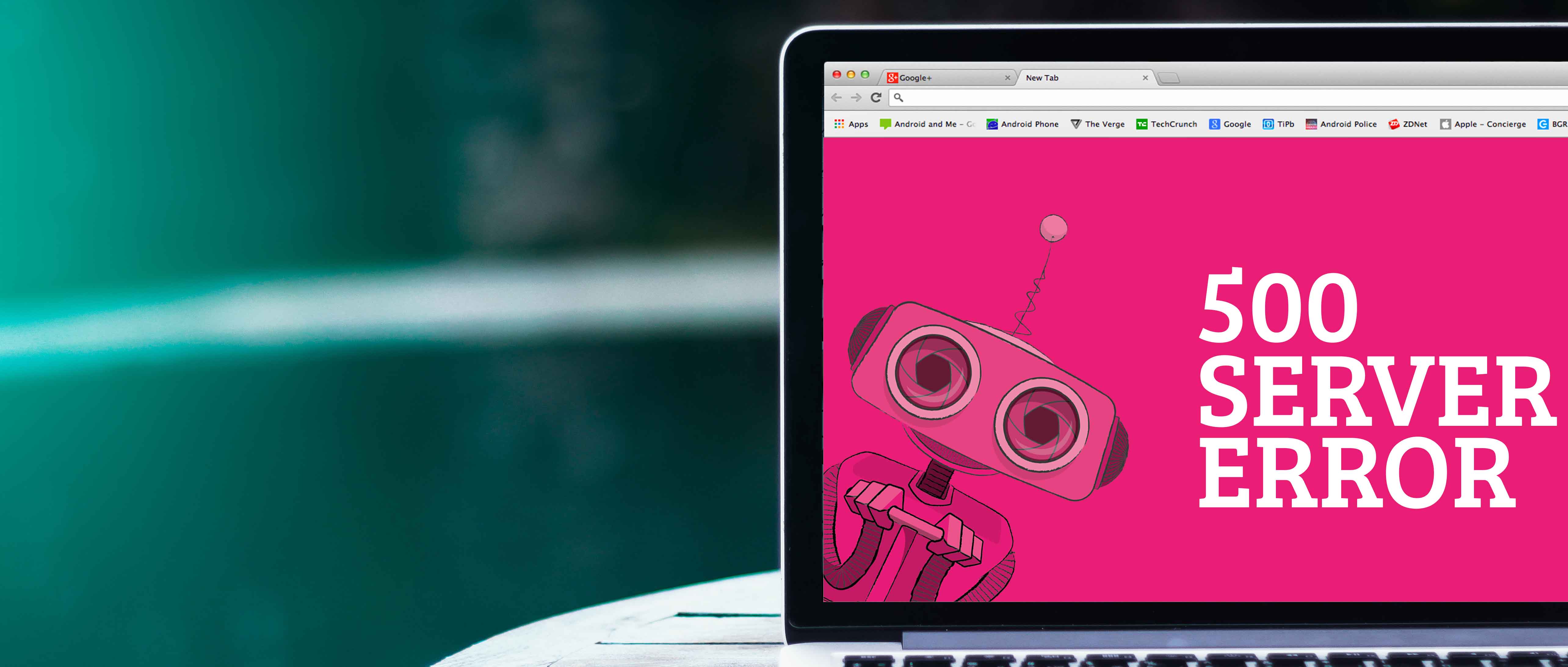 Anyone who has ever visited websites on the internet has at least once encountered some sort of an error while browsing their favourite websites. There are many types of errors that a website can throw on a given condition, some easier to understand like the most common 404 (page not found) error, but some can be a little tricky especially for website owners (webmasters) such as the HTTP 500 internal server error. In this article we will discuss the later – HTTP 500 Internal Errors.
Anyone who has ever visited websites on the internet has at least once encountered some sort of an error while browsing their favourite websites. There are many types of errors that a website can throw on a given condition, some easier to understand like the most common 404 (page not found) error, but some can be a little tricky especially for website owners (webmasters) such as the HTTP 500 internal server error. In this article we will discuss the later – HTTP 500 Internal Errors.
What is HTTP 500 Internal Server Error?
HTTP 500 errors are basically a catch-all type of error. When a visitor clicks a link or types a URL on their browsers, they are making a request for a specific resource on a remote computer (web server) somewhere in the cloud.
In normal circumstances, a visitor expects to see a result back resembling their initial request. However, things never always work so smoothly . The server can experience unexpected conditions that can suddenly make it impossible to complete visitor’s requests and fail.
In may cases, the web server may know exactly what prevented it from completing visitor’s requests. In those situations, a more direct and clear error message such as page not found (404) will be returned.
However, there are scenarios where the web server simply can’t figure out what happened! It suddenly find itself unable to fulfil the request and in a moment of panic, a more generic, catch-all error is returned to visitor telling them, “something” wen’t wrong and the server couldn’t generate the expected result. That generic error is what we call “Internal Server Error” and it’s code is mostly 500.
Common Causes and How to Fix HTTP 500 Internal Error?
Unfortunately, there are many causes for HTTP 500 Internal Errors that we can’t mention them all here. Generally, 500 internal errors and related variations indicate a problem with the server itself and there are many things that can go wrong at the server level as shown below.
To be able to fix these errors you will almost likely need to have access to the server (possibly as root user) and go through a variety of log files to identify the potential cause.
Below is a list of common scenarios and possible fixes.
- 1) Memory Limits or Leakage: The web server lacks enough resources to generate results successfully. To fix you may need to increase memory capacity.
- 2) Disk Size Full: – The server is running out of storage area. To fix you may need to increase disk space.
- 3) Permission Issues: File resources are not readable due to restricted levels of access. You may need to relax permission levels or change files ownership.
- 4) Execution Timeouts: Some applications like PHP have configuration settings that may cause it to stop processing the request if the process takes longer than the time specified in configuration files. You may want to either increase execution times or change the application code.
- 5) Redirection Issues: An endless redirection loop that can drain server resources. You may need to investigate and correct redirects rules.
- 6) Server Shutting Down: Accessing the server while it’s in shutting down mode can result to unexpected behaviour. Wait for reboot.
To conclude, 500 Internal Errors can be very challenging especially for webmasters. But with the right access levels to the server and a keen eye on log files, it can be pretty easy and quick to identify the root cause. Hopefully we have given you something to aim for next time you are debugging a 500 internal error issue. Good luck!
