If I knocked on your door and told you that your LinkedIn profile is your digital CV, you’d roll your eyes and shut the door, because you’ve heard it all before. But what if I told you that your LinkedIn profile was your personal brand. (Now I’ve got your attention, and you might just invite me in for a cup of tea.) And what if I told you that your LinkedIn profile could raise your company’s profile and generate you some leads. (Now I’ve been offered a biscuit to go with my cup of tea.) With our top tips, you, yes you, can get yourself and your company noticed by recruiters, industry professionals and even potential clients.
1. Complete your profile
It may seem obvious, but a complete profile is the first, and simplest step you can take to optimising your LinkedIn and achieve that all star status. Let’s break it down:
Headline:
Just like a newspaper, this will be what grabs another user’s attention, so make it memorable. You have 120 characters to use, so choose your words wisely. By including your job title and industry related keywords, it will increase your visibility and help you to grow your network.
Summary:
Set the scene with a bit of background information. This can include your interests, personal achievements and specialities. Next, include a snippet of information about the company you work for and what you currently do. This can then be supported by adding documents or links to showcase your work and achievements.
Experience:
Simplicity is key when it comes to experience. You want to give users enough information to give them an idea of your day-to-day schedule. but not enough that it over-complicates things. This part of your profile is something you should be updating when applicable. Learnt a new skill? Get that bad boy in your experience.
2. Upload a professional profile picture
Let’s get one thing straight, LinkedIn is not Facebook. A picture of you in beer glasses and metallic hot pants will not encourage users to connect. Instead upload a photo that represents you, your company and your industry. Similarly to updating the dreaded passport photo, there are a few dos and don’ts.
Don’t
- Upload a grainy or blurry photo,
- Use a selfie,
- Stand against a busy background.
Do:
- Choose a photo that looks like you,
- Make sure your head shot takes up most of the frame,
- Take the photo on a camera with good quality,
- Show some personality, you’re not a wooden puppet!

For bonus points and to create consistency, set the tone for your company by asking all employees to upload the same style of photo. To take that brand consistency even further, create a company header for your staff members to upload and use.
3. Personalise Your URL
Just like on any website, your personal URL should be something that’s search and user friendly. When you first create your profile, your URL will be automated and contain more numbers then you can remember. Instead, follow this link and navigate to the top right of your screen. This is where you can edit your URL to align it with your personal brand. (We’d suggest either trying your name or using industry targeted keywords.)
4. Update your contact details
Keeping your contact details up to date is not only vital for security purposes, but you could be missing out on potential job offers or business leads, so for best practice make sure that:
- Your contact details are work related. If your contact email is babygirl123@hotmail.co.uk, then the CEO of that really big company may be put off by your choice of email address.
- Take advantage of the information you can enter such as the three different website links or your Twitter handle.
- Add in the ‘Advice for contacting …’ section in additional info with some contact details, as only those who you’re connected with can see your main contact details.
5. Show off your skills & encourage endorsements
We follow a three point rule when it comes to skills and endorsements:
- Do they reflect your current job role?
- Are they ordered logically? (By no. of endorsements, relevance to your job rule etc)
- Are you actively endorsing others, as they may return the favour!
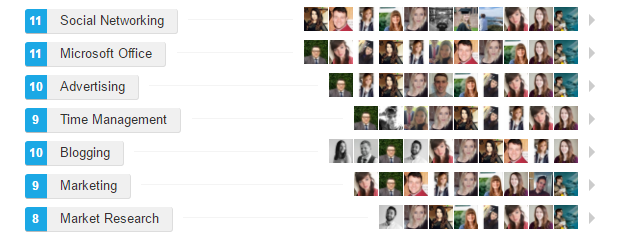
6. Ask for recommendations
Recommendations are online references. They’re giving you that vote of confidence and saying to those viewing your profile, ‘Hey! This person is great at what they do. For me they did this!’ Don’t be afraid to ask, especially if you’ve just finished a piece of work for them and they’re overjoyed with what you’ve produced. (Top tip: to make their life easier, you could even provide them with a framework to follow.)
7. Create projects
If you’re a freelancer or consultant then this tip is not to be missed! This section allows you to upload detailed information about a particular project you’ve worked on including the chance to create a link to the final masterpiece. You can also add it to a job title to show off work you’re currently undertaking, and add team members to the project if you’ve had a creative collaboration.
8. Post regularly
Become a thought leader in your network. Those who are more active in their posting and engagement schedules will be the ones who are picked up on by recruiters and prospects. On LinkedIn, there are two different ways you can post an update:
Sharing an update is very similar to publishing a status on Facebook, context not content that is. It’s best used for asking a question, praising someone or sharing something industry related such as a blog post or video. When writing an update you can also choose who you want to share this with, and if you’ve linked up your Twitter, you also have the option to automatically send out a tweet too.
Writing an article is just like writing a blog post, however on LinkedIn it is published among their news network, also known as Pulse. You can add visuals and style it to how you want it too look, and then finish it up with some tags that relate to the content. Not only will this then be shared and appear on your profile and with your connections, but it means those you’re not connected to can read, like and comment on it too!
9. Join Groups
LinkedIn’s hidden gem, the groups. If you’re active in groups, your profile is five times more likely to be viewed, according to LinkedIn. Find groups that are relevant to your industry or target market and request to join. You can be a member of up to 50, but only 16% of LinkedIn users have reached their capacity. In these groups you don’t have to be eagerly sending out new articles every day, all though it’s great if you are, but like, comment and build relationships. People within the community will start to notice if you’re an expert on a certain subject or area, and that in time will work in your favour!
10. Build your brand
Once you’ve gained that allstar status, you’ve optimised your profile to the millionth degree, and maxed out the amount of groups you’ve joined, the fun doesn’t stop there. Oh no, really you’re just getting started.
Connect:
Connect with people you want to work with, connect with people you want to meet and connect with people you want to learn from. This can be anyone from potential colleagues to dream clients.
Network:
Once you’ve connected, don’t leave them to settle. Like their updates, ask them questions, share their status, the better you are at networking, the bigger the impact you’ll have on them.
Repeat:
Repeat everything. Continue to connect and network. Write more updates and articles. Carry on updating your profile with new skills and always remember to ask for recommendations!
If you follow each of these steps you should be optimised to the max, but if you want to know what you could be doing better, hit this link. (Warning: it can create some healthy competition among those in your office/studio!)
